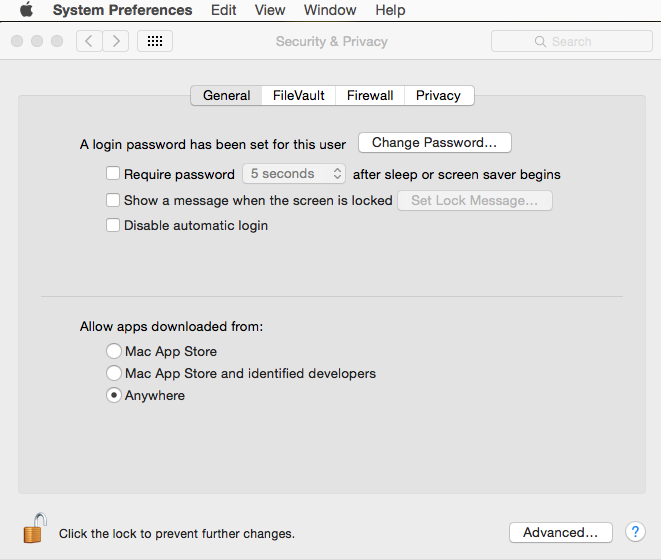Upgraded my Mac OS and have to make a few changes to get it the way I like it. One thing I didn’t expect was needing to enable downloads from third parties not verified by Apple. That may sound scary but there are a lot of great applications that fall under this umbrella.
I know I made this change last time I upgraded but you need to do it each time, I suppose. After some googling here’s what I found
https://discussions.apple.com/thread/4180691
—-
Sahil Om Arora
Aug 6, 2012 12:48 AM
Re: Your security preferences allow installation of only apps from the Mac App Store and identified developers.
in response to ffalzett
Helpful
Hello Guys,
I faced the same issue. Apple has now changed the default settings to only download application from Mac App Store and identified developers. you need to change the settings
Please follow the steps given below to resolve this issue –
System Preferences > Security & Privacy > General > Allow applications downloaded from > Anywhere
Hope this helps